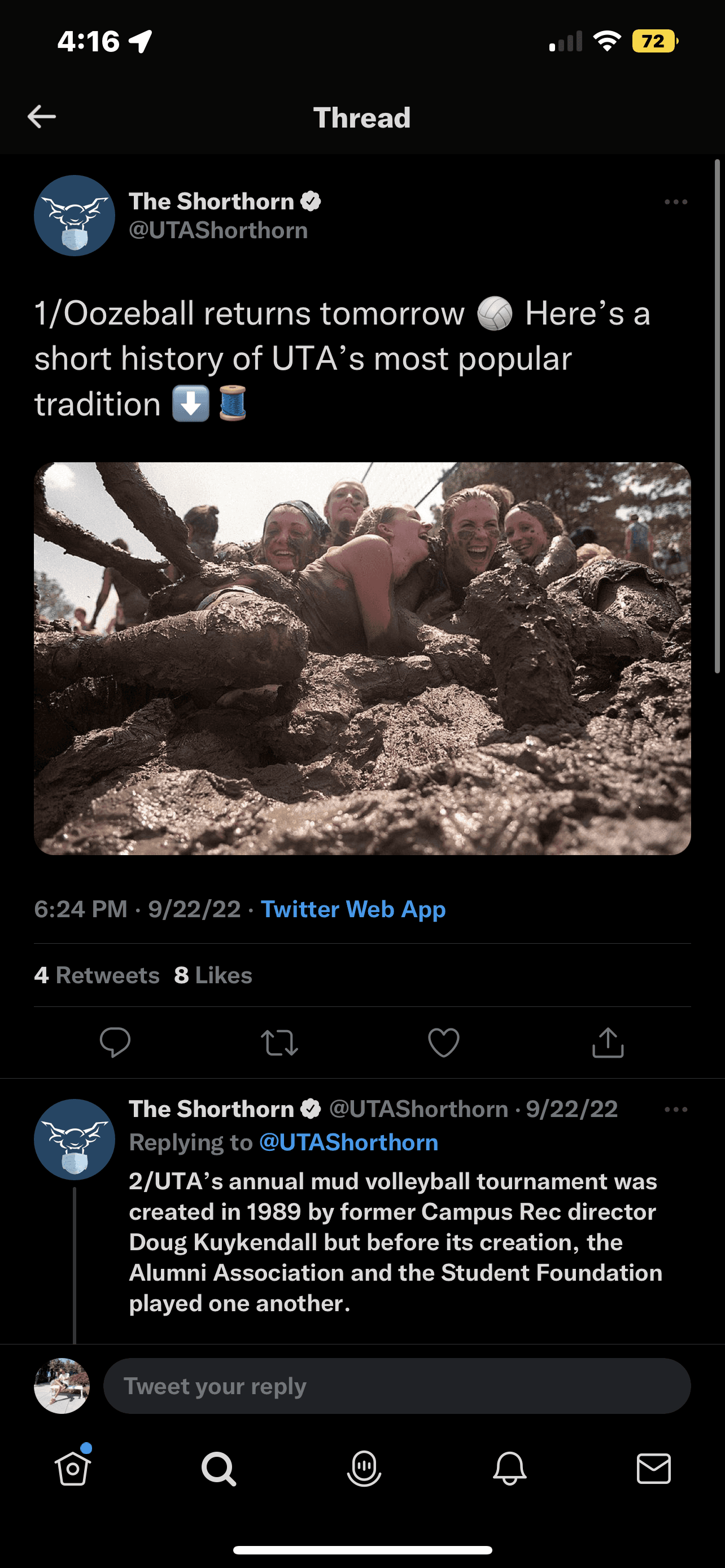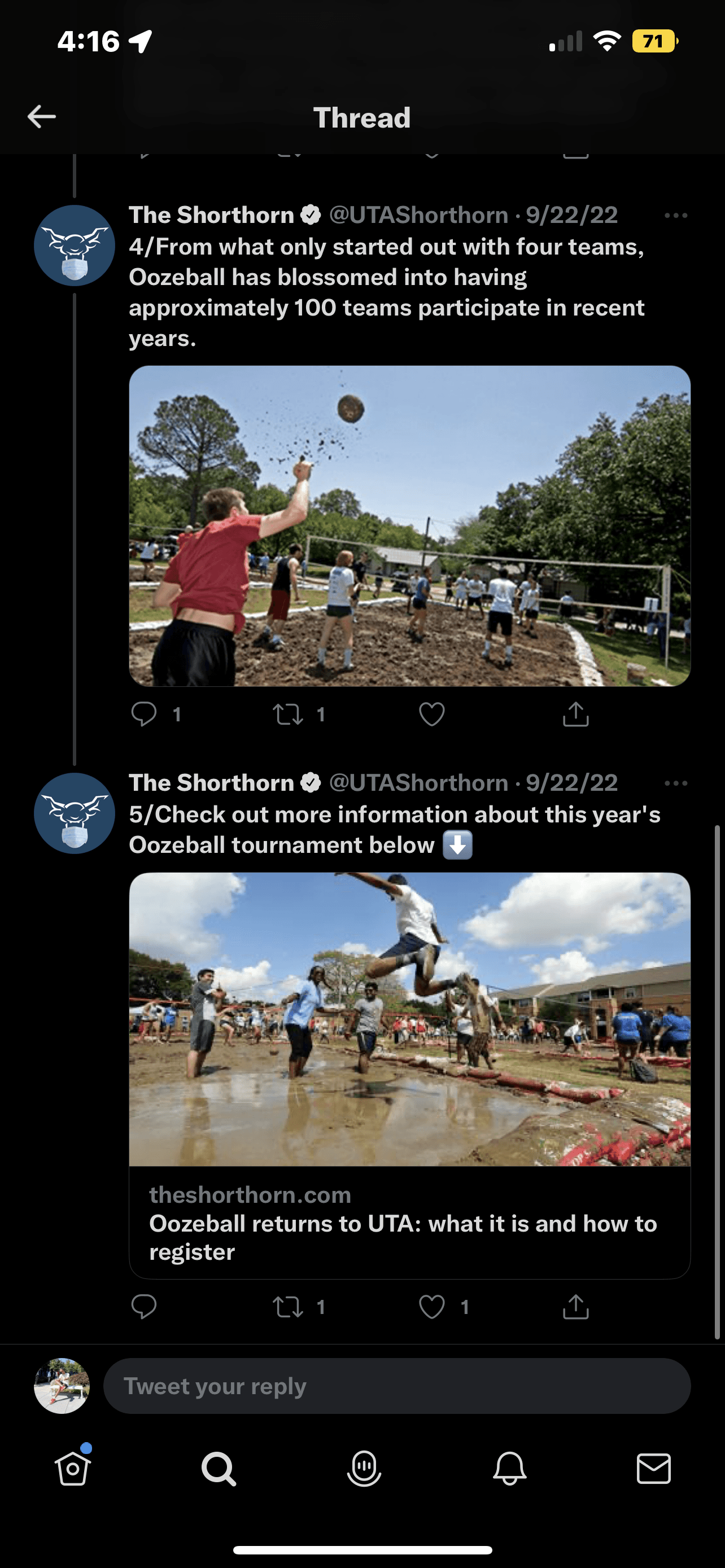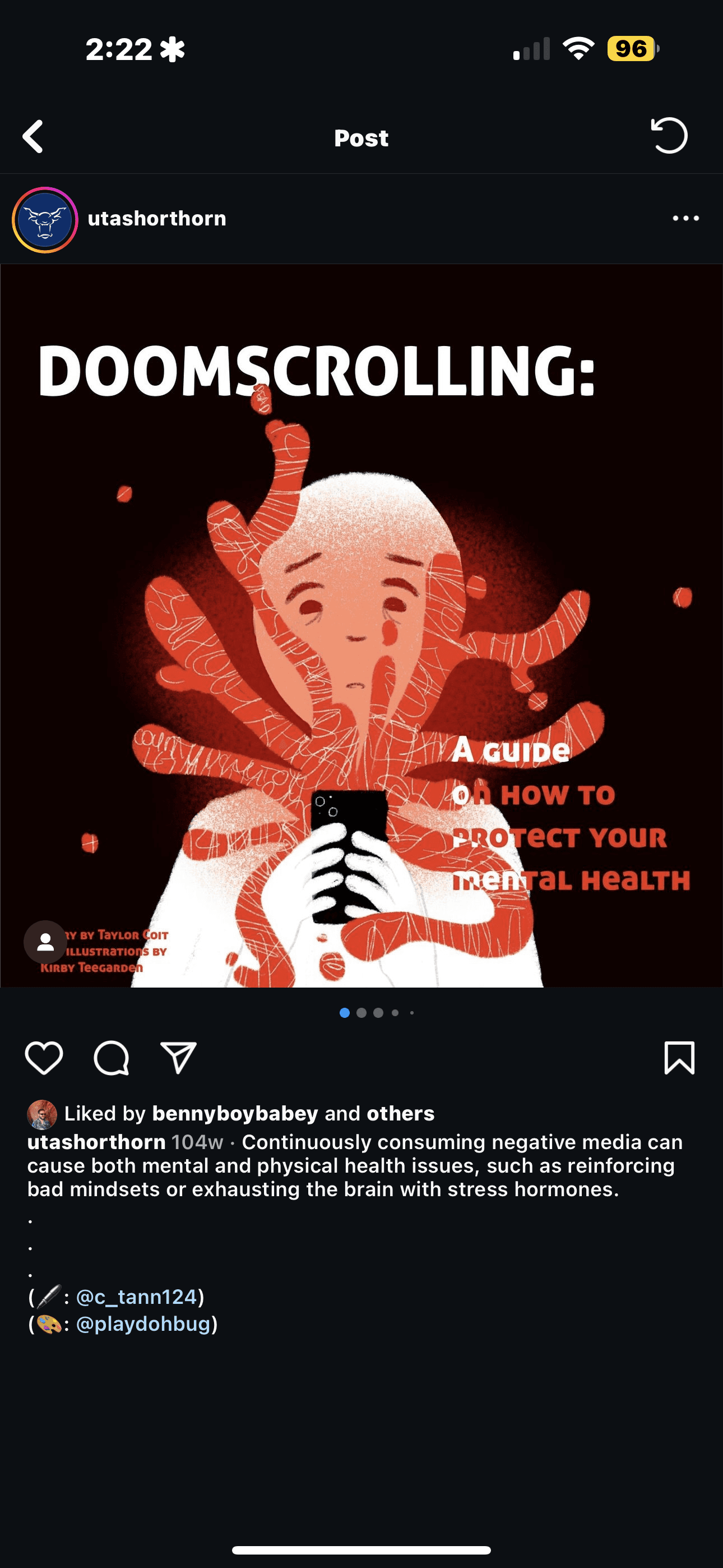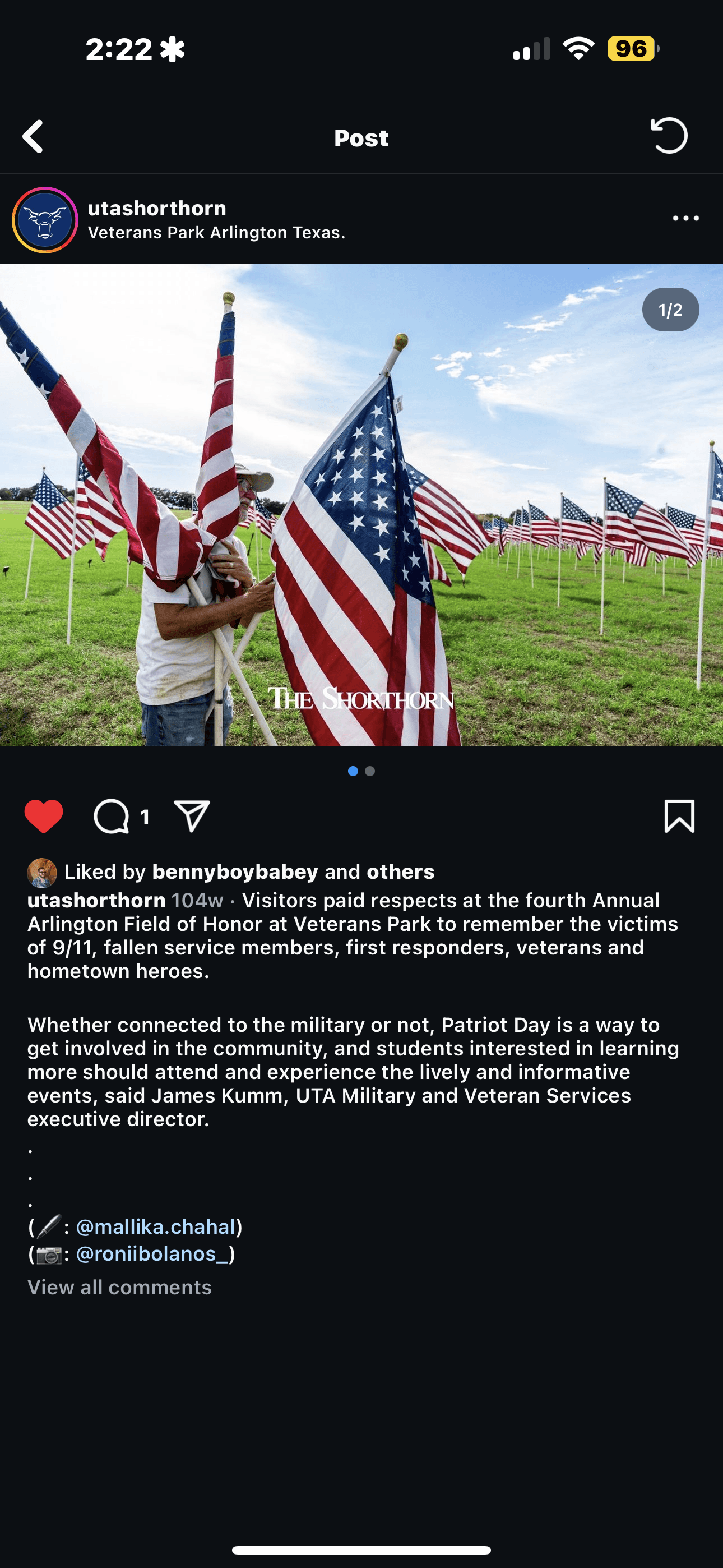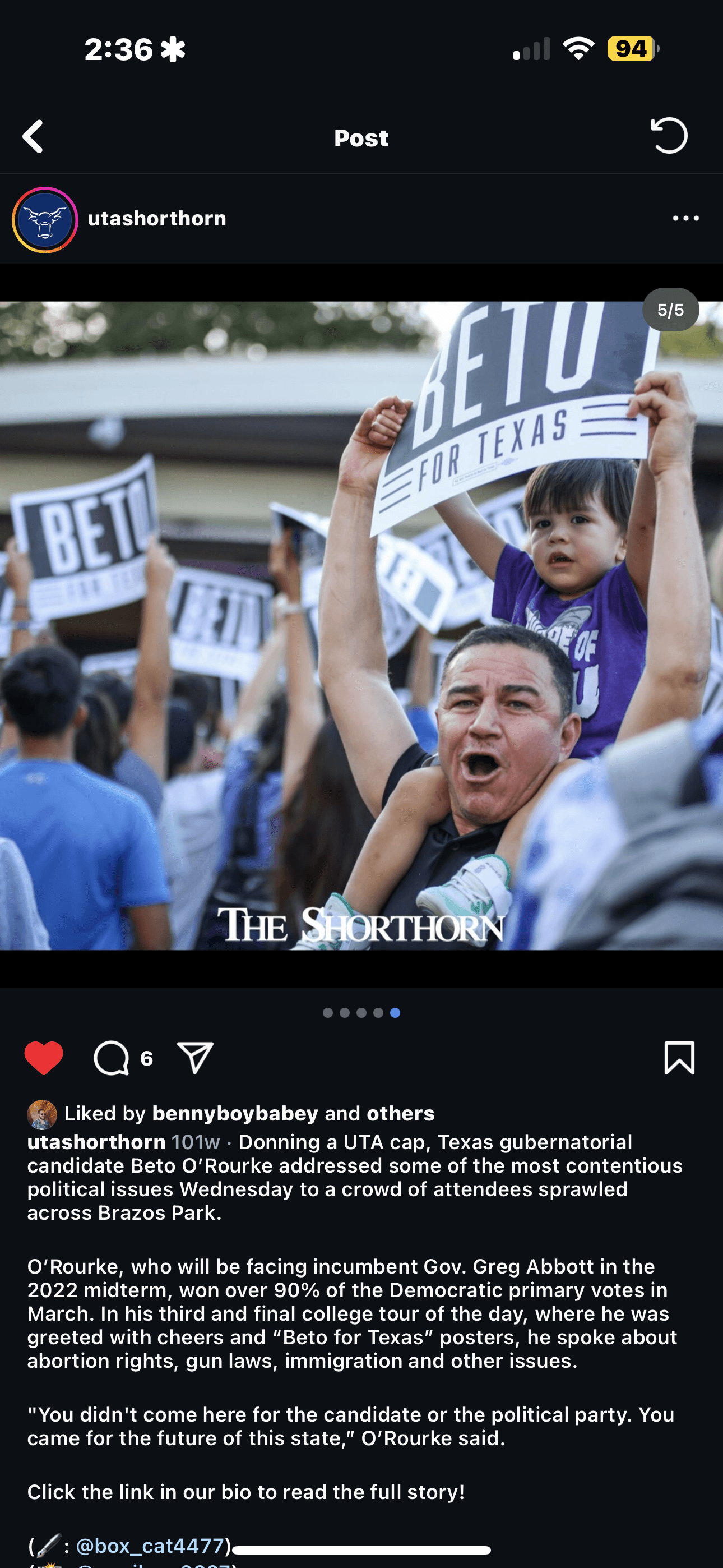The Shorthorn is the student-run newspaper at The University of Texas at Arlington. Published since 1919 and has been online since 1997. On a campus noted for change, The Shorthorn remains one of the oldest traditions, rivaled only by the Sam Houston Rifles drill team. Went daily in 1977, following stints as a biweekly and a weekly, and became a multi-platform, digital-first publication in the fall of 2012, transitioning to a publishing schedule that includes daily publication online and a print issue once a week, on Wednesday. They produce a daily emailed news digest with links to the new online content.
01 — X (Twitter)
Created X threads based on The Shorthorn news stories.
02 — Instagram
Created campaigns and posts around story launches and recent news.